Using Amazon EFS with AWS Lambda
This example shows how to use Amazon EFS with AWS Lambda in Pulumi. See the Using AWS Lambda with Amazon Elastic File System (EFS) blog post for a detailed walkthrough of this example.
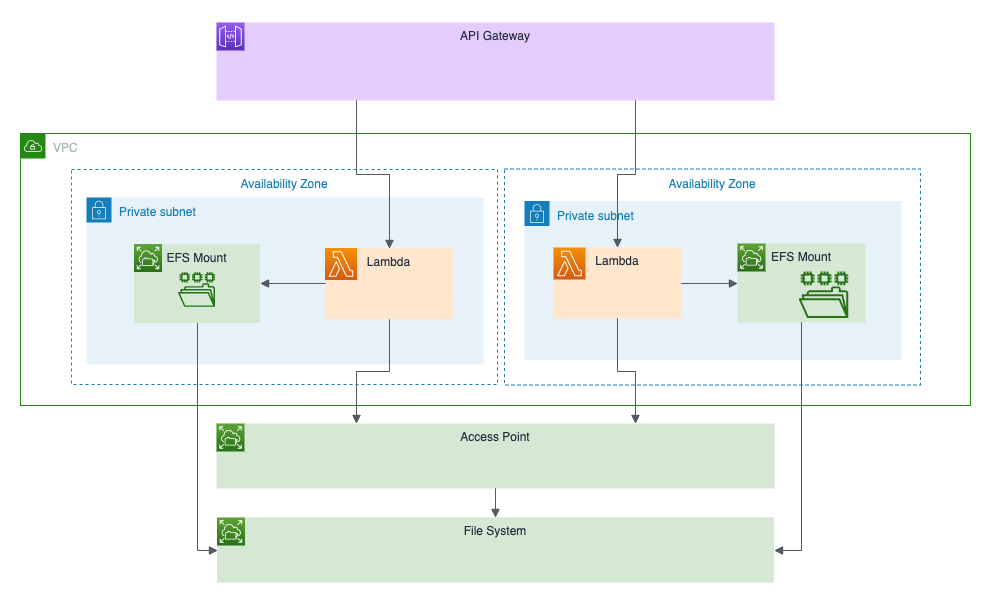
Prerequisites
- Node.js
- Download and install the Pulumi CLI
- Connect Pulumi with your AWS account (if your AWS CLI is configured, no further changes are required)
Running the Example
After cloning this repo, cd into it and run these commands:
Create a new stack, which is an isolated deployment target for this example:
$ pulumi stack init devSet your desired AWS region:
$ pulumi config set aws:region us-east-1 # any valid AWS region will workDeploy everything with a single
pulumi upcommand. This will show you a preview of changes first, which includes all of the required AWS resources (clusters, services, and the like). Don’t worry if it’s more than you expected – this is one of the benefits of Pulumi, it configures everything so that so you don’t need to!$ pulumi upAfter being prompted and selecting “yes”, your deployment will begin. It’ll complete in a few minutes:
Updating (demo): Type Name Status + pulumi:pulumi:Stack aws-ts-lambda-efs-demo created + ├─ awsx:x:ec2:Vpc vpc created + │ ├─ aws:ec2:Vpc vpc created + │ ├─ awsx:x:ec2:Subnet vpc-public-0 created + │ │ ├─ aws:ec2:Subnet vpc-public-0 created + │ │ ├─ aws:ec2:RouteTable vpc-public-0 created + │ │ ├─ aws:ec2:Route vpc-public-0-ig created + │ │ └─ aws:ec2:RouteTableAssociation vpc-public-0 created + │ ├─ awsx:x:ec2:Subnet vpc-public-1 created + │ │ ├─ aws:ec2:RouteTable vpc-public-1 created + │ │ ├─ aws:ec2:Subnet vpc-public-1 created + │ │ ├─ aws:ec2:RouteTableAssociation vpc-public-1 created + │ │ └─ aws:ec2:Route vpc-public-1-ig created + │ ├─ awsx:x:ec2:NatGateway vpc-1 created + │ │ ├─ aws:ec2:Eip vpc-1 created + │ │ └─ aws:ec2:NatGateway vpc-1 created + │ ├─ awsx:x:ec2:Subnet vpc-private-0 created + │ │ ├─ aws:ec2:RouteTable vpc-private-0 created + │ │ ├─ aws:ec2:Subnet vpc-private-0 created + │ │ ├─ aws:ec2:RouteTableAssociation vpc-private-0 created + │ │ └─ aws:ec2:Route vpc-private-0-nat-0 created + │ ├─ awsx:x:ec2:InternetGateway vpc created + │ │ └─ aws:ec2:InternetGateway vpc created + │ ├─ awsx:x:ec2:Subnet vpc-private-1 created + │ │ ├─ aws:ec2:RouteTable vpc-private-1 created + │ │ ├─ aws:ec2:Subnet vpc-private-1 created + │ │ ├─ aws:ec2:RouteTableAssociation vpc-private-1 created + │ │ └─ aws:ec2:Route vpc-private-1-nat-1 created + │ └─ awsx:x:ec2:NatGateway vpc-0 created + │ ├─ aws:ec2:Eip vpc-0 created + │ └─ aws:ec2:NatGateway vpc-0 created + ├─ aws:apigateway:x:API api created + │ ├─ aws:apigateway:RestApi api created + │ ├─ aws:apigateway:Deployment api created + │ ├─ aws:lambda:Permission api-2c087c3e created + │ ├─ aws:lambda:Permission api-c171fd88 created + │ ├─ aws:lambda:Permission api-7857d17d created + │ └─ aws:apigateway:Stage api created + ├─ awsx:x:ecs:FargateService nginx created + │ └─ aws:ecs:Service nginx created + ├─ awsx:x:ecs:FargateTaskDefinition nginx created + │ ├─ aws:iam:Role nginx-execution created + │ ├─ aws:cloudwatch:LogGroup nginx created + │ ├─ aws:iam:Role nginx-task created + │ ├─ aws:iam:RolePolicyAttachment nginx-execution-9a42f520 created + │ ├─ aws:iam:RolePolicyAttachment nginx-task-32be53a2 created + │ ├─ aws:iam:RolePolicyAttachment nginx-task-fd1a00e5 created + │ └─ aws:ecs:TaskDefinition nginx created + ├─ awsx:x:ec2:SecurityGroup nginx-0 created + ├─ awsx:x:ecs:Cluster cluster created + │ ├─ aws:ecs:Cluster cluster created + │ └─ awsx:x:ec2:SecurityGroup cluster created + │ ├─ awsx:x:ec2:IngressSecurityGroupRule cluster-containers created + │ │ └─ aws:ec2:SecurityGroupRule cluster-containers created + │ ├─ awsx:x:ec2:EgressSecurityGroupRule cluster-egress created + │ │ └─ aws:ec2:SecurityGroupRule cluster-egress created + │ ├─ awsx:x:ec2:IngressSecurityGroupRule cluster-ssh created + │ │ └─ aws:ec2:SecurityGroupRule cluster-ssh created + │ └─ aws:ec2:SecurityGroup cluster created + ├─ aws:iam:Role getHandler created + ├─ aws:iam:Role execHandler created + ├─ aws:efs:FileSystem filesystem created + ├─ aws:iam:Role uploadHandler created + ├─ aws:iam:RolePolicyAttachment execHandler-32be53a2 created + ├─ aws:iam:RolePolicyAttachment execHandler-23f1a522 created + ├─ aws:iam:RolePolicyAttachment getHandler-32be53a2 created + ├─ aws:iam:RolePolicyAttachment getHandler-23f1a522 created + ├─ aws:iam:RolePolicyAttachment uploadHandler-32be53a2 created + ├─ aws:iam:RolePolicyAttachment uploadHandler-23f1a522 created + ├─ aws:efs:MountTarget fs-mount-1 created + ├─ aws:efs:MountTarget fs-mount-0 created + ├─ aws:efs:AccessPoint ap created + ├─ aws:lambda:Function getHandler created + ├─ aws:lambda:Function uploadHandler created + └─ aws:lambda:Function execHandler created Outputs: url: "https://280f2167f1.execute-api.us-east-1.amazonaws.com/stage/" Resources: + 75 created Duration: 5m52sAt this point, your app is running! The URL was published so it’s easy to interact with:
$ curl -X POST -d '<h1>Hello world</h1>' $(pulumi stack output url)files/index.html $ curl -X GET $(pulumi stack output url)files/index.html <h1>Hello world</h1>Once you are done, you can destroy all of the resources, and the stack:
$ pulumi destroy $ pulumi stack rm