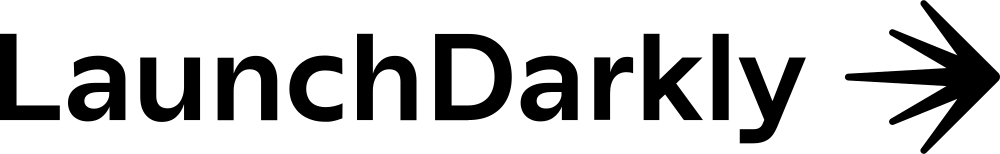launchdarkly.Project
Explore with Pulumi AI
Provides a LaunchDarkly project resource.
This resource allows you to create and manage projects within your LaunchDarkly organization.
Example Usage
using System.Collections.Generic;
using Pulumi;
using Launchdarkly = Lbrlabs.PulumiPackage.Launchdarkly;
return await Deployment.RunAsync(() =>
{
var example = new Launchdarkly.Project("example", new()
{
Environments = new[]
{
new Launchdarkly.Inputs.ProjectEnvironmentArgs
{
ApprovalSettings = new[]
{
new Launchdarkly.Inputs.ProjectEnvironmentApprovalSettingArgs
{
CanApplyDeclinedChanges = false,
CanReviewOwnRequest = false,
MinNumApprovals = 3,
RequiredApprovalTags = new[]
{
"approvals_required",
},
},
},
Color = "EEEEEE",
Key = "production",
Name = "Production",
Tags = new[]
{
"terraform",
},
},
new Launchdarkly.Inputs.ProjectEnvironmentArgs
{
Color = "000000",
Key = "staging",
Name = "Staging",
Tags = new[]
{
"terraform",
},
},
},
Key = "example-project",
Tags = new[]
{
"terraform",
},
});
});
package main
import (
"github.com/lbrlabs/pulumi-launchdarkly/sdk/go/launchdarkly"
"github.com/pulumi/pulumi/sdk/v3/go/pulumi"
)
func main() {
pulumi.Run(func(ctx *pulumi.Context) error {
_, err := launchdarkly.NewProject(ctx, "example", &launchdarkly.ProjectArgs{
Environments: launchdarkly.ProjectEnvironmentArray{
&launchdarkly.ProjectEnvironmentArgs{
ApprovalSettings: launchdarkly.ProjectEnvironmentApprovalSettingArray{
&launchdarkly.ProjectEnvironmentApprovalSettingArgs{
CanApplyDeclinedChanges: pulumi.Bool(false),
CanReviewOwnRequest: pulumi.Bool(false),
MinNumApprovals: pulumi.Int(3),
RequiredApprovalTags: pulumi.StringArray{
pulumi.String("approvals_required"),
},
},
},
Color: pulumi.String("EEEEEE"),
Key: pulumi.String("production"),
Name: pulumi.String("Production"),
Tags: pulumi.StringArray{
pulumi.String("terraform"),
},
},
&launchdarkly.ProjectEnvironmentArgs{
Color: pulumi.String("000000"),
Key: pulumi.String("staging"),
Name: pulumi.String("Staging"),
Tags: pulumi.StringArray{
pulumi.String("terraform"),
},
},
},
Key: pulumi.String("example-project"),
Tags: pulumi.StringArray{
pulumi.String("terraform"),
},
})
if err != nil {
return err
}
return nil
})
}
package generated_program;
import com.pulumi.Context;
import com.pulumi.Pulumi;
import com.pulumi.core.Output;
import com.pulumi.launchdarkly.Project;
import com.pulumi.launchdarkly.ProjectArgs;
import com.pulumi.launchdarkly.inputs.ProjectEnvironmentArgs;
import java.util.List;
import java.util.ArrayList;
import java.util.Map;
import java.io.File;
import java.nio.file.Files;
import java.nio.file.Paths;
public class App {
public static void main(String[] args) {
Pulumi.run(App::stack);
}
public static void stack(Context ctx) {
var example = new Project("example", ProjectArgs.builder()
.environments(
ProjectEnvironmentArgs.builder()
.approvalSettings(ProjectEnvironmentApprovalSettingArgs.builder()
.canApplyDeclinedChanges(false)
.canReviewOwnRequest(false)
.minNumApprovals(3)
.requiredApprovalTags("approvals_required")
.build())
.color("EEEEEE")
.key("production")
.name("Production")
.tags("terraform")
.build(),
ProjectEnvironmentArgs.builder()
.color("000000")
.key("staging")
.name("Staging")
.tags("terraform")
.build())
.key("example-project")
.tags("terraform")
.build());
}
}
import pulumi
import lbrlabs_pulumi_launchdarkly as launchdarkly
example = launchdarkly.Project("example",
environments=[
launchdarkly.ProjectEnvironmentArgs(
approval_settings=[launchdarkly.ProjectEnvironmentApprovalSettingArgs(
can_apply_declined_changes=False,
can_review_own_request=False,
min_num_approvals=3,
required_approval_tags=["approvals_required"],
)],
color="EEEEEE",
key="production",
name="Production",
tags=["terraform"],
),
launchdarkly.ProjectEnvironmentArgs(
color="000000",
key="staging",
name="Staging",
tags=["terraform"],
),
],
key="example-project",
tags=["terraform"])
import * as pulumi from "@pulumi/pulumi";
import * as launchdarkly from "@lbrlabs/pulumi-launchdarkly";
const example = new launchdarkly.Project("example", {
environments: [
{
approvalSettings: [{
canApplyDeclinedChanges: false,
canReviewOwnRequest: false,
minNumApprovals: 3,
requiredApprovalTags: ["approvals_required"],
}],
color: "EEEEEE",
key: "production",
name: "Production",
tags: ["terraform"],
},
{
color: "000000",
key: "staging",
name: "Staging",
tags: ["terraform"],
},
],
key: "example-project",
tags: ["terraform"],
});
resources:
example:
type: launchdarkly:Project
properties:
environments:
- approvalSettings:
- canApplyDeclinedChanges: false
canReviewOwnRequest: false
minNumApprovals: 3
requiredApprovalTags:
- approvals_required
color: EEEEEE
key: production
name: Production
tags:
- terraform
- color: '000000'
key: staging
name: Staging
tags:
- terraform
key: example-project
tags:
- terraform
Create Project Resource
Resources are created with functions called constructors. To learn more about declaring and configuring resources, see Resources.
Constructor syntax
new Project(name: string, args: ProjectArgs, opts?: CustomResourceOptions);@overload
def Project(resource_name: str,
args: ProjectArgs,
opts: Optional[ResourceOptions] = None)
@overload
def Project(resource_name: str,
opts: Optional[ResourceOptions] = None,
environments: Optional[Sequence[ProjectEnvironmentArgs]] = None,
key: Optional[str] = None,
default_client_side_availabilities: Optional[Sequence[ProjectDefaultClientSideAvailabilityArgs]] = None,
include_in_snippet: Optional[bool] = None,
name: Optional[str] = None,
tags: Optional[Sequence[str]] = None)func NewProject(ctx *Context, name string, args ProjectArgs, opts ...ResourceOption) (*Project, error)public Project(string name, ProjectArgs args, CustomResourceOptions? opts = null)
public Project(String name, ProjectArgs args)
public Project(String name, ProjectArgs args, CustomResourceOptions options)
type: launchdarkly:Project
properties: # The arguments to resource properties.
options: # Bag of options to control resource's behavior.
Parameters
- name string
- The unique name of the resource.
- args ProjectArgs
- The arguments to resource properties.
- opts CustomResourceOptions
- Bag of options to control resource's behavior.
- resource_name str
- The unique name of the resource.
- args ProjectArgs
- The arguments to resource properties.
- opts ResourceOptions
- Bag of options to control resource's behavior.
- ctx Context
- Context object for the current deployment.
- name string
- The unique name of the resource.
- args ProjectArgs
- The arguments to resource properties.
- opts ResourceOption
- Bag of options to control resource's behavior.
- name string
- The unique name of the resource.
- args ProjectArgs
- The arguments to resource properties.
- opts CustomResourceOptions
- Bag of options to control resource's behavior.
- name String
- The unique name of the resource.
- args ProjectArgs
- The arguments to resource properties.
- options CustomResourceOptions
- Bag of options to control resource's behavior.
Constructor example
The following reference example uses placeholder values for all input properties.
var projectResource = new Launchdarkly.Project("projectResource", new()
{
Environments = new[]
{
new Launchdarkly.Inputs.ProjectEnvironmentArgs
{
Name = "string",
Color = "string",
Key = "string",
ApprovalSettings = new[]
{
new Launchdarkly.Inputs.ProjectEnvironmentApprovalSettingArgs
{
CanApplyDeclinedChanges = false,
CanReviewOwnRequest = false,
MinNumApprovals = 0,
Required = false,
RequiredApprovalTags = new[]
{
"string",
},
},
},
ClientSideId = "string",
ConfirmChanges = false,
DefaultTrackEvents = false,
DefaultTtl = 0,
MobileKey = "string",
ApiKey = "string",
RequireComments = false,
SecureMode = false,
Tags = new[]
{
"string",
},
},
},
Key = "string",
DefaultClientSideAvailabilities = new[]
{
new Launchdarkly.Inputs.ProjectDefaultClientSideAvailabilityArgs
{
UsingEnvironmentId = false,
UsingMobileKey = false,
},
},
Name = "string",
Tags = new[]
{
"string",
},
});
example, err := launchdarkly.NewProject(ctx, "projectResource", &launchdarkly.ProjectArgs{
Environments: launchdarkly.ProjectEnvironmentArray{
&launchdarkly.ProjectEnvironmentArgs{
Name: pulumi.String("string"),
Color: pulumi.String("string"),
Key: pulumi.String("string"),
ApprovalSettings: launchdarkly.ProjectEnvironmentApprovalSettingArray{
&launchdarkly.ProjectEnvironmentApprovalSettingArgs{
CanApplyDeclinedChanges: pulumi.Bool(false),
CanReviewOwnRequest: pulumi.Bool(false),
MinNumApprovals: pulumi.Int(0),
Required: pulumi.Bool(false),
RequiredApprovalTags: pulumi.StringArray{
pulumi.String("string"),
},
},
},
ClientSideId: pulumi.String("string"),
ConfirmChanges: pulumi.Bool(false),
DefaultTrackEvents: pulumi.Bool(false),
DefaultTtl: pulumi.Int(0),
MobileKey: pulumi.String("string"),
ApiKey: pulumi.String("string"),
RequireComments: pulumi.Bool(false),
SecureMode: pulumi.Bool(false),
Tags: pulumi.StringArray{
pulumi.String("string"),
},
},
},
Key: pulumi.String("string"),
DefaultClientSideAvailabilities: launchdarkly.ProjectDefaultClientSideAvailabilityArray{
&launchdarkly.ProjectDefaultClientSideAvailabilityArgs{
UsingEnvironmentId: pulumi.Bool(false),
UsingMobileKey: pulumi.Bool(false),
},
},
Name: pulumi.String("string"),
Tags: pulumi.StringArray{
pulumi.String("string"),
},
})
var projectResource = new Project("projectResource", ProjectArgs.builder()
.environments(ProjectEnvironmentArgs.builder()
.name("string")
.color("string")
.key("string")
.approvalSettings(ProjectEnvironmentApprovalSettingArgs.builder()
.canApplyDeclinedChanges(false)
.canReviewOwnRequest(false)
.minNumApprovals(0)
.required(false)
.requiredApprovalTags("string")
.build())
.clientSideId("string")
.confirmChanges(false)
.defaultTrackEvents(false)
.defaultTtl(0)
.mobileKey("string")
.apiKey("string")
.requireComments(false)
.secureMode(false)
.tags("string")
.build())
.key("string")
.defaultClientSideAvailabilities(ProjectDefaultClientSideAvailabilityArgs.builder()
.usingEnvironmentId(false)
.usingMobileKey(false)
.build())
.name("string")
.tags("string")
.build());
project_resource = launchdarkly.Project("projectResource",
environments=[launchdarkly.ProjectEnvironmentArgs(
name="string",
color="string",
key="string",
approval_settings=[launchdarkly.ProjectEnvironmentApprovalSettingArgs(
can_apply_declined_changes=False,
can_review_own_request=False,
min_num_approvals=0,
required=False,
required_approval_tags=["string"],
)],
client_side_id="string",
confirm_changes=False,
default_track_events=False,
default_ttl=0,
mobile_key="string",
api_key="string",
require_comments=False,
secure_mode=False,
tags=["string"],
)],
key="string",
default_client_side_availabilities=[launchdarkly.ProjectDefaultClientSideAvailabilityArgs(
using_environment_id=False,
using_mobile_key=False,
)],
name="string",
tags=["string"])
const projectResource = new launchdarkly.Project("projectResource", {
environments: [{
name: "string",
color: "string",
key: "string",
approvalSettings: [{
canApplyDeclinedChanges: false,
canReviewOwnRequest: false,
minNumApprovals: 0,
required: false,
requiredApprovalTags: ["string"],
}],
clientSideId: "string",
confirmChanges: false,
defaultTrackEvents: false,
defaultTtl: 0,
mobileKey: "string",
apiKey: "string",
requireComments: false,
secureMode: false,
tags: ["string"],
}],
key: "string",
defaultClientSideAvailabilities: [{
usingEnvironmentId: false,
usingMobileKey: false,
}],
name: "string",
tags: ["string"],
});
type: launchdarkly:Project
properties:
defaultClientSideAvailabilities:
- usingEnvironmentId: false
usingMobileKey: false
environments:
- apiKey: string
approvalSettings:
- canApplyDeclinedChanges: false
canReviewOwnRequest: false
minNumApprovals: 0
required: false
requiredApprovalTags:
- string
clientSideId: string
color: string
confirmChanges: false
defaultTrackEvents: false
defaultTtl: 0
key: string
mobileKey: string
name: string
requireComments: false
secureMode: false
tags:
- string
key: string
name: string
tags:
- string
Project Resource Properties
To learn more about resource properties and how to use them, see Inputs and Outputs in the Architecture and Concepts docs.
Inputs
The Project resource accepts the following input properties:
- Environments
List<Lbrlabs.
Pulumi Package. Launchdarkly. Inputs. Project Environment> - List of nested
environmentsblocks describing LaunchDarkly environments that belong to the project - Key string
- The project's unique key. A change in this field will force the destruction of the existing resource and the creation of a new one.
- Default
Client List<Lbrlabs.Side Availabilities Pulumi Package. Launchdarkly. Inputs. Project Default Client Side Availability> - A block describing which client-side SDKs can use new flags by default. To learn more, read Nested Client Side Availability Block.
- Include
In boolSnippet - Deprecated (Optional) Whether feature flags created under the project should be available to client-side SDKs by default. Please migrate to
default_client_side_availabilityto maintain future compatibility. - Name string
- The project's name.
- List<string>
- The project's set of tags.
- Environments
[]Project
Environment Args - List of nested
environmentsblocks describing LaunchDarkly environments that belong to the project - Key string
- The project's unique key. A change in this field will force the destruction of the existing resource and the creation of a new one.
- Default
Client []ProjectSide Availabilities Default Client Side Availability Args - A block describing which client-side SDKs can use new flags by default. To learn more, read Nested Client Side Availability Block.
- Include
In boolSnippet - Deprecated (Optional) Whether feature flags created under the project should be available to client-side SDKs by default. Please migrate to
default_client_side_availabilityto maintain future compatibility. - Name string
- The project's name.
- []string
- The project's set of tags.
- environments
List<Project
Environment> - List of nested
environmentsblocks describing LaunchDarkly environments that belong to the project - key String
- The project's unique key. A change in this field will force the destruction of the existing resource and the creation of a new one.
- default
Client List<ProjectSide Availabilities Default Client Side Availability> - A block describing which client-side SDKs can use new flags by default. To learn more, read Nested Client Side Availability Block.
- include
In BooleanSnippet - Deprecated (Optional) Whether feature flags created under the project should be available to client-side SDKs by default. Please migrate to
default_client_side_availabilityto maintain future compatibility. - name String
- The project's name.
- List<String>
- The project's set of tags.
- environments
Project
Environment[] - List of nested
environmentsblocks describing LaunchDarkly environments that belong to the project - key string
- The project's unique key. A change in this field will force the destruction of the existing resource and the creation of a new one.
- default
Client ProjectSide Availabilities Default Client Side Availability[] - A block describing which client-side SDKs can use new flags by default. To learn more, read Nested Client Side Availability Block.
- include
In booleanSnippet - Deprecated (Optional) Whether feature flags created under the project should be available to client-side SDKs by default. Please migrate to
default_client_side_availabilityto maintain future compatibility. - name string
- The project's name.
- string[]
- The project's set of tags.
- environments
Sequence[Project
Environment Args] - List of nested
environmentsblocks describing LaunchDarkly environments that belong to the project - key str
- The project's unique key. A change in this field will force the destruction of the existing resource and the creation of a new one.
- default_
client_ Sequence[Projectside_ availabilities Default Client Side Availability Args] - A block describing which client-side SDKs can use new flags by default. To learn more, read Nested Client Side Availability Block.
- include_
in_ boolsnippet - Deprecated (Optional) Whether feature flags created under the project should be available to client-side SDKs by default. Please migrate to
default_client_side_availabilityto maintain future compatibility. - name str
- The project's name.
- Sequence[str]
- The project's set of tags.
- environments List<Property Map>
- List of nested
environmentsblocks describing LaunchDarkly environments that belong to the project - key String
- The project's unique key. A change in this field will force the destruction of the existing resource and the creation of a new one.
- default
Client List<Property Map>Side Availabilities - A block describing which client-side SDKs can use new flags by default. To learn more, read Nested Client Side Availability Block.
- include
In BooleanSnippet - Deprecated (Optional) Whether feature flags created under the project should be available to client-side SDKs by default. Please migrate to
default_client_side_availabilityto maintain future compatibility. - name String
- The project's name.
- List<String>
- The project's set of tags.
Outputs
All input properties are implicitly available as output properties. Additionally, the Project resource produces the following output properties:
- Id string
- The provider-assigned unique ID for this managed resource.
- Id string
- The provider-assigned unique ID for this managed resource.
- id String
- The provider-assigned unique ID for this managed resource.
- id string
- The provider-assigned unique ID for this managed resource.
- id str
- The provider-assigned unique ID for this managed resource.
- id String
- The provider-assigned unique ID for this managed resource.
Look up Existing Project Resource
Get an existing Project resource’s state with the given name, ID, and optional extra properties used to qualify the lookup.
public static get(name: string, id: Input<ID>, state?: ProjectState, opts?: CustomResourceOptions): Project@staticmethod
def get(resource_name: str,
id: str,
opts: Optional[ResourceOptions] = None,
default_client_side_availabilities: Optional[Sequence[ProjectDefaultClientSideAvailabilityArgs]] = None,
environments: Optional[Sequence[ProjectEnvironmentArgs]] = None,
include_in_snippet: Optional[bool] = None,
key: Optional[str] = None,
name: Optional[str] = None,
tags: Optional[Sequence[str]] = None) -> Projectfunc GetProject(ctx *Context, name string, id IDInput, state *ProjectState, opts ...ResourceOption) (*Project, error)public static Project Get(string name, Input<string> id, ProjectState? state, CustomResourceOptions? opts = null)public static Project get(String name, Output<String> id, ProjectState state, CustomResourceOptions options)Resource lookup is not supported in YAML- name
- The unique name of the resulting resource.
- id
- The unique provider ID of the resource to lookup.
- state
- Any extra arguments used during the lookup.
- opts
- A bag of options that control this resource's behavior.
- resource_name
- The unique name of the resulting resource.
- id
- The unique provider ID of the resource to lookup.
- name
- The unique name of the resulting resource.
- id
- The unique provider ID of the resource to lookup.
- state
- Any extra arguments used during the lookup.
- opts
- A bag of options that control this resource's behavior.
- name
- The unique name of the resulting resource.
- id
- The unique provider ID of the resource to lookup.
- state
- Any extra arguments used during the lookup.
- opts
- A bag of options that control this resource's behavior.
- name
- The unique name of the resulting resource.
- id
- The unique provider ID of the resource to lookup.
- state
- Any extra arguments used during the lookup.
- opts
- A bag of options that control this resource's behavior.
- Default
Client List<Lbrlabs.Side Availabilities Pulumi Package. Launchdarkly. Inputs. Project Default Client Side Availability> - A block describing which client-side SDKs can use new flags by default. To learn more, read Nested Client Side Availability Block.
- Environments
List<Lbrlabs.
Pulumi Package. Launchdarkly. Inputs. Project Environment> - List of nested
environmentsblocks describing LaunchDarkly environments that belong to the project - Include
In boolSnippet - Deprecated (Optional) Whether feature flags created under the project should be available to client-side SDKs by default. Please migrate to
default_client_side_availabilityto maintain future compatibility. - Key string
- The project's unique key. A change in this field will force the destruction of the existing resource and the creation of a new one.
- Name string
- The project's name.
- List<string>
- The project's set of tags.
- Default
Client []ProjectSide Availabilities Default Client Side Availability Args - A block describing which client-side SDKs can use new flags by default. To learn more, read Nested Client Side Availability Block.
- Environments
[]Project
Environment Args - List of nested
environmentsblocks describing LaunchDarkly environments that belong to the project - Include
In boolSnippet - Deprecated (Optional) Whether feature flags created under the project should be available to client-side SDKs by default. Please migrate to
default_client_side_availabilityto maintain future compatibility. - Key string
- The project's unique key. A change in this field will force the destruction of the existing resource and the creation of a new one.
- Name string
- The project's name.
- []string
- The project's set of tags.
- default
Client List<ProjectSide Availabilities Default Client Side Availability> - A block describing which client-side SDKs can use new flags by default. To learn more, read Nested Client Side Availability Block.
- environments
List<Project
Environment> - List of nested
environmentsblocks describing LaunchDarkly environments that belong to the project - include
In BooleanSnippet - Deprecated (Optional) Whether feature flags created under the project should be available to client-side SDKs by default. Please migrate to
default_client_side_availabilityto maintain future compatibility. - key String
- The project's unique key. A change in this field will force the destruction of the existing resource and the creation of a new one.
- name String
- The project's name.
- List<String>
- The project's set of tags.
- default
Client ProjectSide Availabilities Default Client Side Availability[] - A block describing which client-side SDKs can use new flags by default. To learn more, read Nested Client Side Availability Block.
- environments
Project
Environment[] - List of nested
environmentsblocks describing LaunchDarkly environments that belong to the project - include
In booleanSnippet - Deprecated (Optional) Whether feature flags created under the project should be available to client-side SDKs by default. Please migrate to
default_client_side_availabilityto maintain future compatibility. - key string
- The project's unique key. A change in this field will force the destruction of the existing resource and the creation of a new one.
- name string
- The project's name.
- string[]
- The project's set of tags.
- default_
client_ Sequence[Projectside_ availabilities Default Client Side Availability Args] - A block describing which client-side SDKs can use new flags by default. To learn more, read Nested Client Side Availability Block.
- environments
Sequence[Project
Environment Args] - List of nested
environmentsblocks describing LaunchDarkly environments that belong to the project - include_
in_ boolsnippet - Deprecated (Optional) Whether feature flags created under the project should be available to client-side SDKs by default. Please migrate to
default_client_side_availabilityto maintain future compatibility. - key str
- The project's unique key. A change in this field will force the destruction of the existing resource and the creation of a new one.
- name str
- The project's name.
- Sequence[str]
- The project's set of tags.
- default
Client List<Property Map>Side Availabilities - A block describing which client-side SDKs can use new flags by default. To learn more, read Nested Client Side Availability Block.
- environments List<Property Map>
- List of nested
environmentsblocks describing LaunchDarkly environments that belong to the project - include
In BooleanSnippet - Deprecated (Optional) Whether feature flags created under the project should be available to client-side SDKs by default. Please migrate to
default_client_side_availabilityto maintain future compatibility. - key String
- The project's unique key. A change in this field will force the destruction of the existing resource and the creation of a new one.
- name String
- The project's name.
- List<String>
- The project's set of tags.
Supporting Types
ProjectDefaultClientSideAvailability, ProjectDefaultClientSideAvailabilityArgs
- Using
Environment boolId - Whether feature flags created under the project are available to JavaScript SDKs using the client-side ID by default. Defaults to
falsewhen not usingdefault_client_side_availability. - Using
Mobile boolKey - Whether feature flags created under the project are available to mobile SDKs, and other non-JavaScript SDKs, using a mobile key by default. Defaults to
truewhen not usingdefault_client_side_availability.
- Using
Environment boolId - Whether feature flags created under the project are available to JavaScript SDKs using the client-side ID by default. Defaults to
falsewhen not usingdefault_client_side_availability. - Using
Mobile boolKey - Whether feature flags created under the project are available to mobile SDKs, and other non-JavaScript SDKs, using a mobile key by default. Defaults to
truewhen not usingdefault_client_side_availability.
- using
Environment BooleanId - Whether feature flags created under the project are available to JavaScript SDKs using the client-side ID by default. Defaults to
falsewhen not usingdefault_client_side_availability. - using
Mobile BooleanKey - Whether feature flags created under the project are available to mobile SDKs, and other non-JavaScript SDKs, using a mobile key by default. Defaults to
truewhen not usingdefault_client_side_availability.
- using
Environment booleanId - Whether feature flags created under the project are available to JavaScript SDKs using the client-side ID by default. Defaults to
falsewhen not usingdefault_client_side_availability. - using
Mobile booleanKey - Whether feature flags created under the project are available to mobile SDKs, and other non-JavaScript SDKs, using a mobile key by default. Defaults to
truewhen not usingdefault_client_side_availability.
- using_
environment_ boolid - Whether feature flags created under the project are available to JavaScript SDKs using the client-side ID by default. Defaults to
falsewhen not usingdefault_client_side_availability. - using_
mobile_ boolkey - Whether feature flags created under the project are available to mobile SDKs, and other non-JavaScript SDKs, using a mobile key by default. Defaults to
truewhen not usingdefault_client_side_availability.
- using
Environment BooleanId - Whether feature flags created under the project are available to JavaScript SDKs using the client-side ID by default. Defaults to
falsewhen not usingdefault_client_side_availability. - using
Mobile BooleanKey - Whether feature flags created under the project are available to mobile SDKs, and other non-JavaScript SDKs, using a mobile key by default. Defaults to
truewhen not usingdefault_client_side_availability.
ProjectEnvironment, ProjectEnvironmentArgs
- Color string
- The color swatch as an RGB hex value with no leading
#. For example:000000. - Key string
- The project-unique key for the environment. A change in this field will force the destruction of the existing environment and the creation of a new one.
- Name string
- The name of the environment.
- Api
Key string - Approval
Settings List<Lbrlabs.Pulumi Package. Launchdarkly. Inputs. Project Environment Approval Setting> - Client
Side stringId - Confirm
Changes bool - Set to
trueif this environment requires confirmation for flag and segment changes. This field will default tofalsewhen not set. - Default
Track boolEvents - Set to
trueto enable data export for every flag created in this environment after you configure this argument. This field will default tofalsewhen not set. To learn more, read Data Export. - Default
Ttl int - The TTL for the environment. This must be between 0 and 60 minutes. The TTL setting only applies to environments using the PHP SDK. This field will default to
0when not set. To learn more, read TTL settings. - Mobile
Key string - Require
Comments bool - Set to
trueif this environment requires comments for flag and segment changes. This field will default tofalsewhen not set. - Secure
Mode bool - Set to
trueto ensure a user of the client-side SDK cannot impersonate another user. This field will default tofalsewhen not set. - List<string>
- Set of tags associated with the environment.
- Color string
- The color swatch as an RGB hex value with no leading
#. For example:000000. - Key string
- The project-unique key for the environment. A change in this field will force the destruction of the existing environment and the creation of a new one.
- Name string
- The name of the environment.
- Api
Key string - Approval
Settings []ProjectEnvironment Approval Setting - Client
Side stringId - Confirm
Changes bool - Set to
trueif this environment requires confirmation for flag and segment changes. This field will default tofalsewhen not set. - Default
Track boolEvents - Set to
trueto enable data export for every flag created in this environment after you configure this argument. This field will default tofalsewhen not set. To learn more, read Data Export. - Default
Ttl int - The TTL for the environment. This must be between 0 and 60 minutes. The TTL setting only applies to environments using the PHP SDK. This field will default to
0when not set. To learn more, read TTL settings. - Mobile
Key string - Require
Comments bool - Set to
trueif this environment requires comments for flag and segment changes. This field will default tofalsewhen not set. - Secure
Mode bool - Set to
trueto ensure a user of the client-side SDK cannot impersonate another user. This field will default tofalsewhen not set. - []string
- Set of tags associated with the environment.
- color String
- The color swatch as an RGB hex value with no leading
#. For example:000000. - key String
- The project-unique key for the environment. A change in this field will force the destruction of the existing environment and the creation of a new one.
- name String
- The name of the environment.
- api
Key String - approval
Settings List<ProjectEnvironment Approval Setting> - client
Side StringId - confirm
Changes Boolean - Set to
trueif this environment requires confirmation for flag and segment changes. This field will default tofalsewhen not set. - default
Track BooleanEvents - Set to
trueto enable data export for every flag created in this environment after you configure this argument. This field will default tofalsewhen not set. To learn more, read Data Export. - default
Ttl Integer - The TTL for the environment. This must be between 0 and 60 minutes. The TTL setting only applies to environments using the PHP SDK. This field will default to
0when not set. To learn more, read TTL settings. - mobile
Key String - require
Comments Boolean - Set to
trueif this environment requires comments for flag and segment changes. This field will default tofalsewhen not set. - secure
Mode Boolean - Set to
trueto ensure a user of the client-side SDK cannot impersonate another user. This field will default tofalsewhen not set. - List<String>
- Set of tags associated with the environment.
- color string
- The color swatch as an RGB hex value with no leading
#. For example:000000. - key string
- The project-unique key for the environment. A change in this field will force the destruction of the existing environment and the creation of a new one.
- name string
- The name of the environment.
- api
Key string - approval
Settings ProjectEnvironment Approval Setting[] - client
Side stringId - confirm
Changes boolean - Set to
trueif this environment requires confirmation for flag and segment changes. This field will default tofalsewhen not set. - default
Track booleanEvents - Set to
trueto enable data export for every flag created in this environment after you configure this argument. This field will default tofalsewhen not set. To learn more, read Data Export. - default
Ttl number - The TTL for the environment. This must be between 0 and 60 minutes. The TTL setting only applies to environments using the PHP SDK. This field will default to
0when not set. To learn more, read TTL settings. - mobile
Key string - require
Comments boolean - Set to
trueif this environment requires comments for flag and segment changes. This field will default tofalsewhen not set. - secure
Mode boolean - Set to
trueto ensure a user of the client-side SDK cannot impersonate another user. This field will default tofalsewhen not set. - string[]
- Set of tags associated with the environment.
- color str
- The color swatch as an RGB hex value with no leading
#. For example:000000. - key str
- The project-unique key for the environment. A change in this field will force the destruction of the existing environment and the creation of a new one.
- name str
- The name of the environment.
- api_
key str - approval_
settings Sequence[ProjectEnvironment Approval Setting] - client_
side_ strid - confirm_
changes bool - Set to
trueif this environment requires confirmation for flag and segment changes. This field will default tofalsewhen not set. - default_
track_ boolevents - Set to
trueto enable data export for every flag created in this environment after you configure this argument. This field will default tofalsewhen not set. To learn more, read Data Export. - default_
ttl int - The TTL for the environment. This must be between 0 and 60 minutes. The TTL setting only applies to environments using the PHP SDK. This field will default to
0when not set. To learn more, read TTL settings. - mobile_
key str - require_
comments bool - Set to
trueif this environment requires comments for flag and segment changes. This field will default tofalsewhen not set. - secure_
mode bool - Set to
trueto ensure a user of the client-side SDK cannot impersonate another user. This field will default tofalsewhen not set. - Sequence[str]
- Set of tags associated with the environment.
- color String
- The color swatch as an RGB hex value with no leading
#. For example:000000. - key String
- The project-unique key for the environment. A change in this field will force the destruction of the existing environment and the creation of a new one.
- name String
- The name of the environment.
- api
Key String - approval
Settings List<Property Map> - client
Side StringId - confirm
Changes Boolean - Set to
trueif this environment requires confirmation for flag and segment changes. This field will default tofalsewhen not set. - default
Track BooleanEvents - Set to
trueto enable data export for every flag created in this environment after you configure this argument. This field will default tofalsewhen not set. To learn more, read Data Export. - default
Ttl Number - The TTL for the environment. This must be between 0 and 60 minutes. The TTL setting only applies to environments using the PHP SDK. This field will default to
0when not set. To learn more, read TTL settings. - mobile
Key String - require
Comments Boolean - Set to
trueif this environment requires comments for flag and segment changes. This field will default tofalsewhen not set. - secure
Mode Boolean - Set to
trueto ensure a user of the client-side SDK cannot impersonate another user. This field will default tofalsewhen not set. - List<String>
- Set of tags associated with the environment.
ProjectEnvironmentApprovalSetting, ProjectEnvironmentApprovalSettingArgs
- Can
Apply boolDeclined Changes - Set to
trueif changes can be applied as long as themin_num_approvalsis met, regardless of whether any reviewers have declined a request. Defaults totrue. - Can
Review boolOwn Request - Set to
trueif requesters can approve or decline their own request. They may always comment. Defaults tofalse. - Min
Num intApprovals - The number of approvals required before an approval request can be applied. This number must be between 1 and 5. Defaults to 1.
- Required bool
- Set to
truefor changes to flags in this environment to require approval. You may only setrequiredto true ifrequired_approval_tagsis not set and vice versa. Defaults tofalse. - List<string>
- An array of tags used to specify which flags with those tags require approval. You may only set
required_approval_tagsifrequiredis not set totrueand vice versa.
- Can
Apply boolDeclined Changes - Set to
trueif changes can be applied as long as themin_num_approvalsis met, regardless of whether any reviewers have declined a request. Defaults totrue. - Can
Review boolOwn Request - Set to
trueif requesters can approve or decline their own request. They may always comment. Defaults tofalse. - Min
Num intApprovals - The number of approvals required before an approval request can be applied. This number must be between 1 and 5. Defaults to 1.
- Required bool
- Set to
truefor changes to flags in this environment to require approval. You may only setrequiredto true ifrequired_approval_tagsis not set and vice versa. Defaults tofalse. - []string
- An array of tags used to specify which flags with those tags require approval. You may only set
required_approval_tagsifrequiredis not set totrueand vice versa.
- can
Apply BooleanDeclined Changes - Set to
trueif changes can be applied as long as themin_num_approvalsis met, regardless of whether any reviewers have declined a request. Defaults totrue. - can
Review BooleanOwn Request - Set to
trueif requesters can approve or decline their own request. They may always comment. Defaults tofalse. - min
Num IntegerApprovals - The number of approvals required before an approval request can be applied. This number must be between 1 and 5. Defaults to 1.
- required Boolean
- Set to
truefor changes to flags in this environment to require approval. You may only setrequiredto true ifrequired_approval_tagsis not set and vice versa. Defaults tofalse. - List<String>
- An array of tags used to specify which flags with those tags require approval. You may only set
required_approval_tagsifrequiredis not set totrueand vice versa.
- can
Apply booleanDeclined Changes - Set to
trueif changes can be applied as long as themin_num_approvalsis met, regardless of whether any reviewers have declined a request. Defaults totrue. - can
Review booleanOwn Request - Set to
trueif requesters can approve or decline their own request. They may always comment. Defaults tofalse. - min
Num numberApprovals - The number of approvals required before an approval request can be applied. This number must be between 1 and 5. Defaults to 1.
- required boolean
- Set to
truefor changes to flags in this environment to require approval. You may only setrequiredto true ifrequired_approval_tagsis not set and vice versa. Defaults tofalse. - string[]
- An array of tags used to specify which flags with those tags require approval. You may only set
required_approval_tagsifrequiredis not set totrueand vice versa.
- can_
apply_ booldeclined_ changes - Set to
trueif changes can be applied as long as themin_num_approvalsis met, regardless of whether any reviewers have declined a request. Defaults totrue. - can_
review_ boolown_ request - Set to
trueif requesters can approve or decline their own request. They may always comment. Defaults tofalse. - min_
num_ intapprovals - The number of approvals required before an approval request can be applied. This number must be between 1 and 5. Defaults to 1.
- required bool
- Set to
truefor changes to flags in this environment to require approval. You may only setrequiredto true ifrequired_approval_tagsis not set and vice versa. Defaults tofalse. - Sequence[str]
- An array of tags used to specify which flags with those tags require approval. You may only set
required_approval_tagsifrequiredis not set totrueand vice versa.
- can
Apply BooleanDeclined Changes - Set to
trueif changes can be applied as long as themin_num_approvalsis met, regardless of whether any reviewers have declined a request. Defaults totrue. - can
Review BooleanOwn Request - Set to
trueif requesters can approve or decline their own request. They may always comment. Defaults tofalse. - min
Num NumberApprovals - The number of approvals required before an approval request can be applied. This number must be between 1 and 5. Defaults to 1.
- required Boolean
- Set to
truefor changes to flags in this environment to require approval. You may only setrequiredto true ifrequired_approval_tagsis not set and vice versa. Defaults tofalse. - List<String>
- An array of tags used to specify which flags with those tags require approval. You may only set
required_approval_tagsifrequiredis not set totrueand vice versa.
Import
LaunchDarkly projects can be imported using the project’s key, e.g.
$ pulumi import launchdarkly:index/project:Project example example-project
IMPORTANT: Please note that, regardless of how many environments blocks you include on your import, all of the project’s environments will be saved to the Terraform state and will update with subsequent applies. This means that any environments not included in your import configuration will be torn down with any subsequent apply. If you wish to manage project properties with Terraform but not nested environments consider using Terraform’s ignore changes lifecycle meta-argument; see below for example. resource “launchdarkly_project” “example” { lifecycle { ignore_changes = [environments] } name = “testProject” key = “%s” # environments not included on this configuration will not be affected by subsequent applies } Managing environment resources with Terraform should always be done on the project unless the project is not also managed with Terraform.
To learn more about importing existing cloud resources, see Importing resources.
Package Details
- Repository
- launchdarkly lbrlabs/pulumi-launchdarkly
- License
- Notes
- This Pulumi package is based on the
launchdarklyTerraform Provider.